Vibes MD850 (Downloads)
Now! Update to V4.00,B - with Vibes Connect - Find all resources about your Vibes MD850 on this page

Software Updates
Vibes Connect included!
The XVAOS V4.00,B is ready for installation. The update consist of major enhancements as well as of fixes for reported issues. Upgrade now and unlock a new realm of possibilities with VIBES XVAOS Version 4.00,B. Elevate your music production workflow, enhance control, and experience unparalleled performance.
This update can be installd on top of V3.03,A or later.
The Update is direct installable via online update.
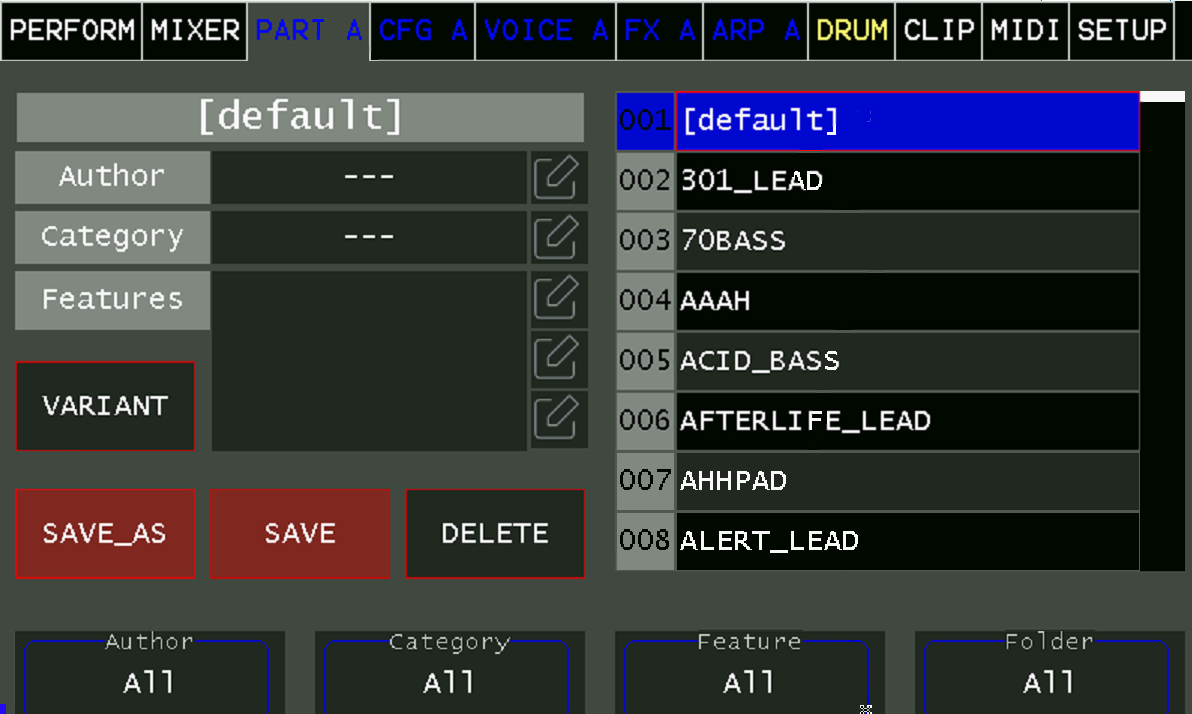
For manual update via USB Pen Drive:
Download Vibes XVAOS V4.00,B with Vibes Connect for manual installation
If you already have V4.00,A installed download the updated patch set instead:
Download Vibes V4.00,B updated presets, patches and performances for manual installation (75MB)
Put both files (.pkg and one of the preset .tar.gz) on the USB Pen Drive root directory before inserting into the Vibes for intallation!
Check Installation Instructions for manual install
The XVAOS V3.10,F is ready for installation. The update consist of major enhancements as well as of fixes for reported issues. Upgrade now and unlock a new realm of possibilities with VIBES XVAOS Version 3.10,F. Elevate your music production workflow, enhance control, and experience unparalleled performance.
The version is direct installable via online update.
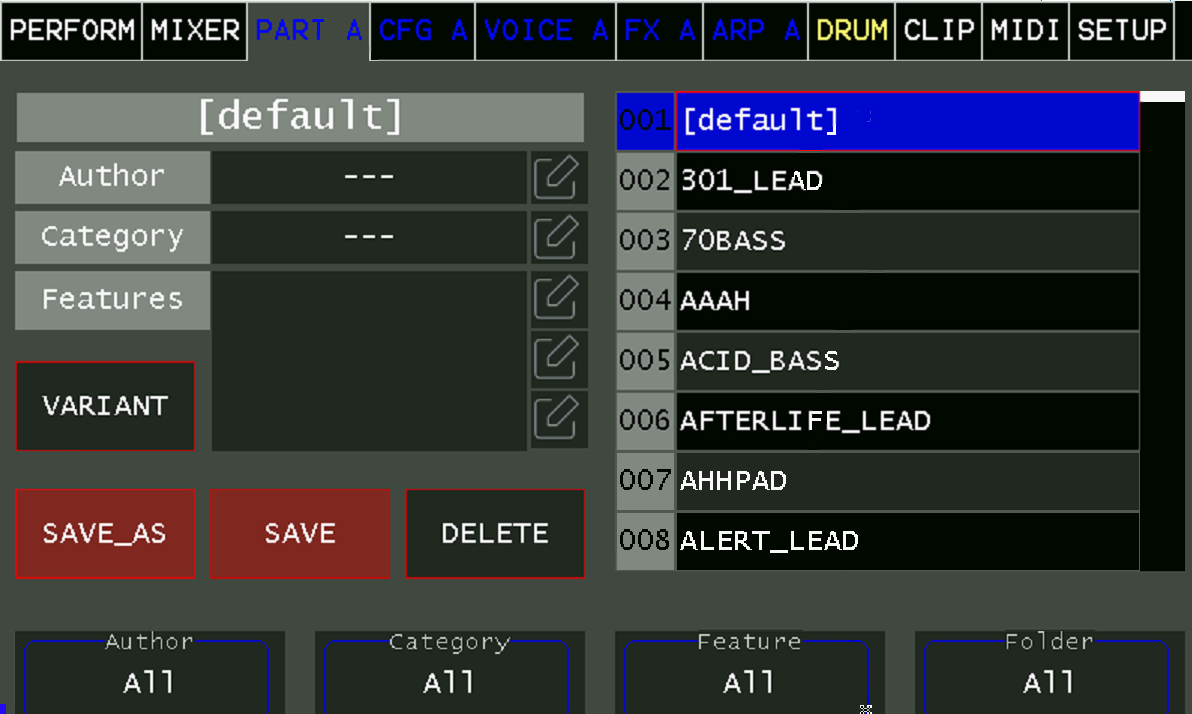
For manual update via USB Pen Drive:
Download Vibes XVAOS V3.10 F for manual installation
Check Installation Instructions for manual install
The XVAOS V3.03.A is ready for installation. The update consist of some fixes and enhancements. Upgrade now and unlock a new realm of possibilities with VIBES XVAOS Version 3.03.A. Elevate your music production workflow, enhance control, and experience unparalleled performance.
The version is direct installable via online update.
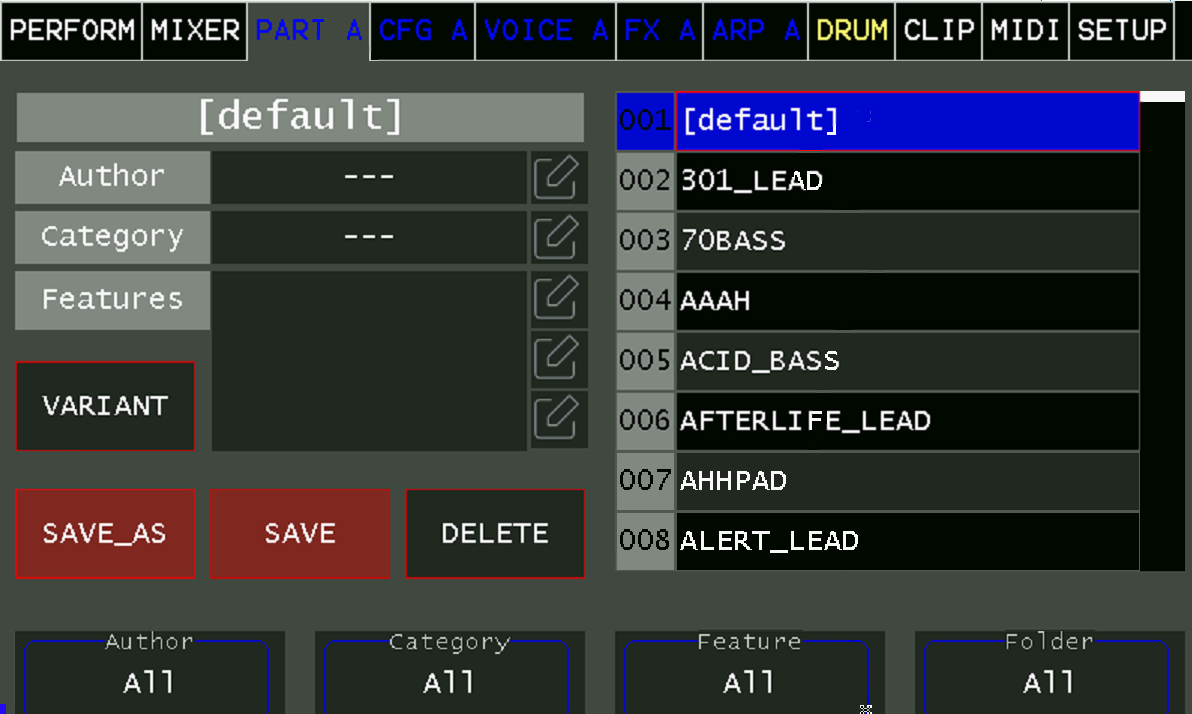
For manual update via USB Pen Drive:
Download Vibes XVAOS V3.03 A for manual installation
Check Installation Instructions for manual install
Documentation
Tools
The Backup and Restore tool allows to transfer file resources from/to USB pen drives
Backup or Restore Presets, Performances, Wavetables and Samples from/to USB storage
Ensure the USB stick has the name 'MEMI' or a file (can be empty) of name 'MEMI.config' exists at the root of the stick